For the ‘Pirate Camp' project, we had to produce a 30 second dynamic animation. To do this we were commissioned to use Autodesk Maya to model, texture, light, add dynamics and to render a Pirate Camp.
For the project I researched many pirate camps and CG artists to get inspiration for creating my dynamic animation. I also looked at objects I would model for my scene in Maya and the dynamics that I can possibly add. I gather a few reference images ready for modelling.
In seminars, we learnt how to model simple objects and how dynamics could be added to these objects. I had never used Autodesk
First of all I sketched the objects and scenery for the Pirate Camp and used Maya to test out the dynamic animations that we learnt in the seminars with Baris. For my scene I decided to model: Rocks, flag, palm trees, fence, hills, treasure chest, coins, tent and logs. For the dynamic animations I planned on creating, rain, fire, a rippling pong and wind on the pirate flag.
Therefore I used my reference images and sketches to start building and modelling the objects for my scene, where I used the skills I’d learnt in seminars to create the feel and atmosphere of the scene.
For the camera shots for the scene, I decided to keep mine quite simple so you can see all the dynamic animations work together. However this is something I would definitely change if I did this project again. I thought it was a bit too boring for the whole animation.
Throughout the process of this project I thought the most difficult part was getting use to the tools in Maya, along with getting the dynamics as realistic as I could using the different attributes, especially the fire. I also had trouble with rendering now and again. An error was shown sometimes when I rendered my scene, however all I had to do is type some script into the script editor and it stop the render problem from happening.
I particularly enjoyed building the scene together and working with the flag dynamic animation, I thought the flag worked the best out of all the dynamics within the scene.
I used Adobe After effects to composit and premiere pro the render.
Overall I have a learnt a lot from this project, especially being introduced to a new software was interesting but also difficult at times. I think feedback from other people throughout this project has helped me a lot. I would like to learn Maya more in depth, especially for the animation side of things. I have a great interest in character animation and knowing how Maya works for this would be a great to know. When I have spare time and over summer, I am definitely going to learn more of Maya. Overall I thought this project was great for developing new skills and I have learnt a better understanding of using dynamics for animation.
.png)



















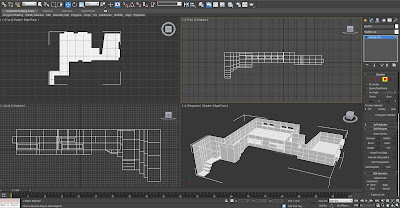










0 comments :